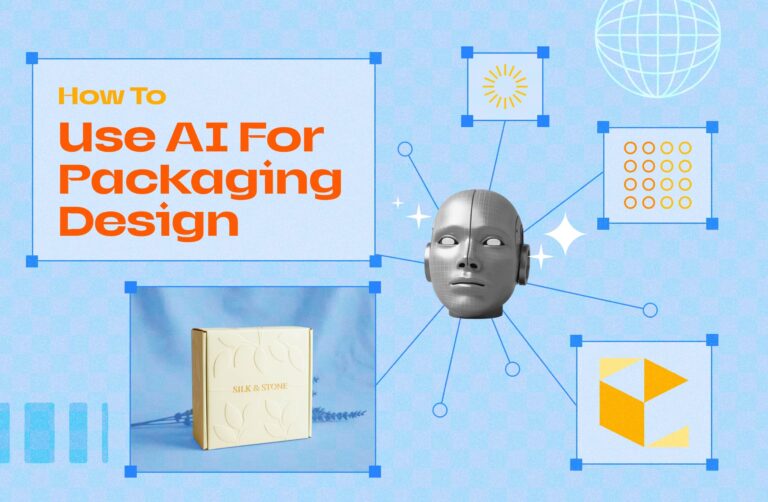There are many tools for packaging design on the market. However, these tools have a high skill threshold, like AutoCAD, have relatively limited fuctionalities, or require expensive usage fees like ESKO. With this in mind, is there a packaging design tool that has excellent capabilities, is easy to get started with, and is preferably available online for use?
Let me introduce to you the best online packaging design tool — Pacdora.
What Does Pacdora Offer?
1. Minimalist but Professional Dieline Drawing Feature

The first step in packaging design is to create the package dieline file, which can be challenging for many novice packaging designers. Pacdora offers a free dieline generator, eliminating the need to have dieline drawing capabilities. With the dieline generator, simply enter the dimensions you want on Pacdora and download accurate packaging dieline files in PDF, SCG, and other formats that can be further edited locally after downloading.
Compared to complicated traditional software, Pacdora makes finding and drawing packaging dielines effortless, significantly lowering the threshold for quality packaging design.
2. Easy To Use Online Packaging Design Functions Like Canva

After you complete all the graphic design elements of a package, how do you correctly display them on a 3D packaging? On paper, this sounds like a difficult task, and most designers need to use cumbersome software such as 3DMax or Keyshot for this specific task. But Pacdora offers another possibility.
Pacdora provides a free 3D mockup generator where designers only need to upload their packaging design materials to view a realistic 3D rendition of their package. Elements like packaging material, angle, lighting, shadows and more can also be adjusted using the mockup generator to align the 3D rendition more with your expectations. These 3D packaging renditions can even be exported as PNG images or MP4 files with a folding animation effect.
3. Quick Implementation of On-site Printing and External Marketing
Based on Pacdora’s precise dieline features, any dieline generated by the user can be directly printed and folded accurately according to the dieline specifications.
Pacdora’s dieline are marked with different colors for the trim, crease and bleed lines, allowing printing factories to use them immediately.

The 3D model generated from Pacdora’s mockup functionality can be quickly rendered in the free 3d design tool and generate a 4K photo-level rendering in less than a minute. With rendering efficiency far exceeding that of local software suc as C4D, the rendered Pacdora model is suitable for marketing, thus saving time and expense on photographers and offline studio shoots.

What Advantages Does Pacdora Have?
1. A Vast Library of Box Dielines

Pacdora offers the world’s richest box dieline library, with several thousand different box dielines supporting custom dimensions. There is no longaer a need to worry about dielines, just enter the dimension you require, and you can esaily download your specifcations with one click.
2. A Vast Library of Packaging Mockups

In addition to dielines, Pacdora offers a vast array of packaging mockups, including tubes, bottles, cans, pouches, handbags and more. These mockups are based on 3D models whise 360-degree perspective and rich surface material make them look far better than traditional mockup websites like Placeit and Renderforest. Furthermore Pacdora’s 3D models can be used online without installation.
3. Unique 3D Rendering Capabilities

Pacdora provides the industry with rare 3D cloud rendering capabilties. Through rendering technology, Pacdora can add shadows and lighting to your images, making youra exported packaging images lifelike and vivid.